3D Editor Commercial Version Screen Shot
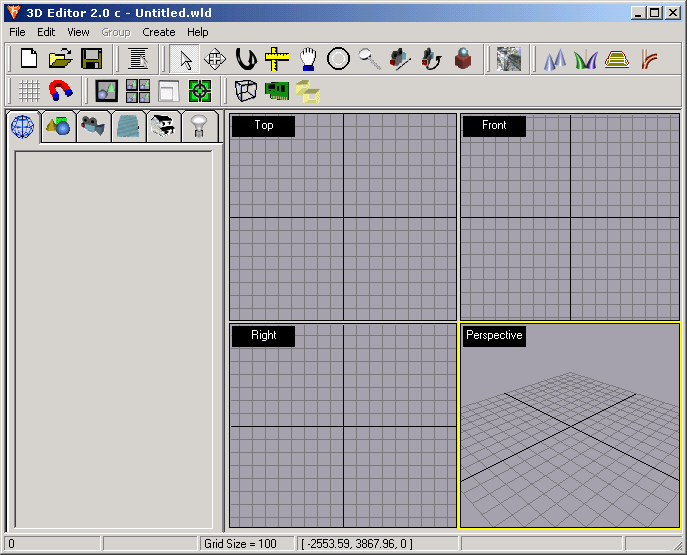
The 3D Editor Commercial Version has the following improvements over the free version.
- Stable
All of the bugs, detected in the free version have been fixed.
- Existing tools are highly optimized.
For example, the number of computations required for editing groups at the polygon sub-object level increase only linearly with total number of polygons (and not exponentially).
What this means is that, the commercial version will still remain interactive while editing groups with over 10,000 polygons.
The Transform Gizmo has been dramatically improved for the move transformation >> movement using the transform gizmo is a lot smoother now.
Previously the default size of camera & light objects was fixed and set to a fraction of the world size. Now the scene camera and light objects are resized dynamically so that their rendered size is always constant.
- Additional tools
Mirror:- for mirroring groups. Useful for creating reflecting floors, mirrors etc. Displace:- displace geometry based on bitmap. Useful for creating terrains. 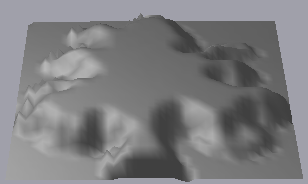
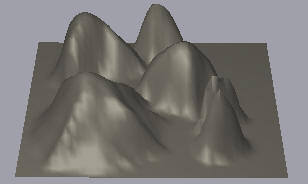
SurfSim:- surface simplification. Reduces polygon count creating high quality models. 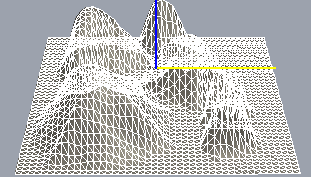
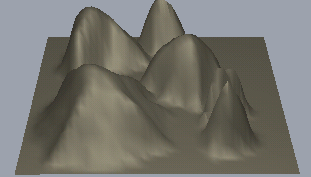
3872 Polygons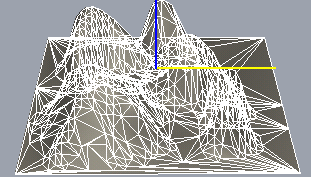
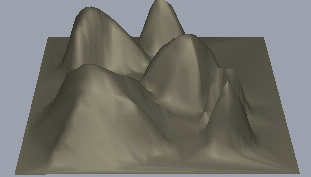
1469 Polygons: 60 % reduction!
Smooth Light:- Gives you total control over surface lighting. Achieve desired lighting by varying just one parameter. Very important for creating good quality light maps too. Examples:
Before After 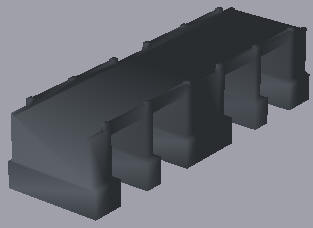
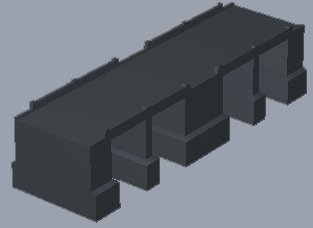




Bend:- 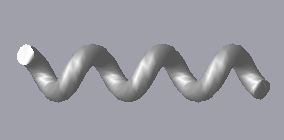
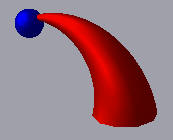
- Interface Improvements
Right clicking objects in the view ports itself will pop the associated menu. Useful if the workspace is hidden as in experts mode.
- Rich Model Gallery
3DSTATE provides lots of game quality models as part of the 3D Editor.
- Upto 100 Undo/Redo's
You can set the number of undo redo's the editor should support.
- License
You can develop any number of commercial products using the 3D Editor commercial version.
3D Editor Version 2.0 c improvements
- Improved stability
More bugs fixed! [e.g. surface simplification bug removed - now create better quality reduced models]
- New feature added to the surface simplification tool; Zero Error
Simplification!
Just press "Simplify" button and watch all the polygonal waste disappear without the model being compromised for quality!
- Much improved Weld tool
A lot faster than before [time complexity nearly linear in number of vertices] and lot more accurate [close by points are snapped to average point center rather than grid cell center].
- Context sensitive help
Press F1 with appropriate tool window focused and corresponding help will open.
- Plugin Framework
The 3D Editor now supports extensibility; add more features to the 3D Editor by creating plugins [both with simple and complex functionality] in a very simple manner.
For example, create your own import/export plugins, or add your own tool to the toolbar.
The 3D Editor plugin framework activex component also comes with context sensitive help.
- Multilingual Support
The 3D Editor can be easily configured to support many different languages.
- Viewports are more interactive
The middle mouse button can play a more active role now. Zooming or panning or revolving is now possible when in any transformation mode with the help of the middle mouse button.
- More information displayed in status bar.
New information includes, Grid Size, cursor location in 3D, group that is below the cursor [this is useful for identifying leaf groups that could be embedded deep inside complex group trees] and a progress bar.
- Totally Customizable Toolbars
Rearrange the toolbars within themselves or rearrange the buttons within each toolbar.
- New BEND Tool
A very user friendly tool for easily bending objects; create many wonderful objects like springs, spiral staircases etc.